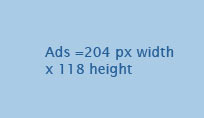Products & Services
- Books
- Calendars
- Cards, gifts & certificates
- Catering procurement
- Collection envelopes
- Computer software
- Computers & ICT
- Energy
- Facilities supplies
- Fire, health & safety products
- Furniture
- Human resources
- Legal Services
- Music, CDs & DVDs
- Office supplies
- Payroll
- Photocopiers
- Sacramental consumables
- School supplies
- Table wines
- Telecommunications
- Travel, transport & transportation
- Workwear
Search

SIMS for more efficient purchasing
What is SIMS for?
If your school uses SIMS FMS for purchasing, you will be able to import the Office Depot downloadable catalogue with Churchmarketplace member pricing. Once imported into SIMS, you will be able to order directly, making purchasing with us even more efficient and convenient.
Installation PDF guide
You will need to download the SIMS data which can be downloaded by clicking the button below. Then follow the installation process guide.
How it works
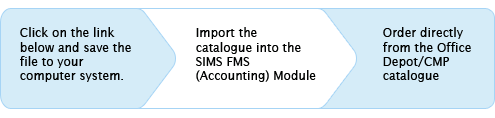
Installation process:
To update an electronic catalogue used within the SIMS FMS (Accounting system for Windows) Module you should proceed as follows:
- Load FMS6, entering a valid username and password - the user must have the appropriate rights to import a catalogue file.
- Expand the drop down menu entitled
Focus, highlight Accounts
Payable from the list and move the mouse
across to select Supplier.
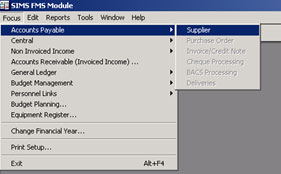
- Choose Office Depot from the scrollable list of suppliers. Move the mouse over the 3rd tab, of Supplier Details, called Catalogue, now select Import Catalogue.
- Make sure the path is correct and the supplier upgrade disk is in the floppy disk drive. Click Select
Click here to download a PDF copy of the installation guide.
Having problems?
If you would like further information or
are experiencing difficulty downloading the
data file or installing the catalogue into
your SIMS FMS, please get in touch with us at:
Tel: 020 7931 60